I often find myself wanting to capture the mood of the moment while writing in my Day One journal app. The music playing in the background really sets the scene, and I thought, why not include the current track playing on Spotify directly in my journal? This way, I can remember not just the thoughts and events of the day, but also the soundtrack that accompanied them.
The idea was simple: get the current track's information with a quick keystroke, without having to switch apps or windows.
So, I figured out a simple trick. I wrote a little AppleScript that grabs the info of the song playing on Spotify.
This way, I don't have to stop and switch between apps. I then use Text Expander on my Mac. It's this cool tool where you type a shortcut, and it pops in whatever text you want. In my case, it's the song details.
Now, every time I'm writing in Day One and want to note the song, I just type a quick shortcut, and bam, there's the song name and artist. It's a small thing, but it adds so much to my journal entries.
Here's the script:
if application "Spotify" is running then
tell application "Spotify"
if (get player state) is playing then
set appProperties to properties
set currentTrack to current track
set songName to (get name of currentTrack)
set songArtist to (get artist of currentTrack)
set returnString to "\"" & songName & "\"" & " by " & "\"" & songArtist & "\""
return returnString
end if
return (get player state)
end tell
else
return "Spotify is not running"
end if
Add the Script to Text Expander
Then you just add that to TextExpander.
- Set "Content" to "AppleScript", and paste the script above.
- Assign a keyboard shortcut you would like. I used
song;(with a semi-colon).
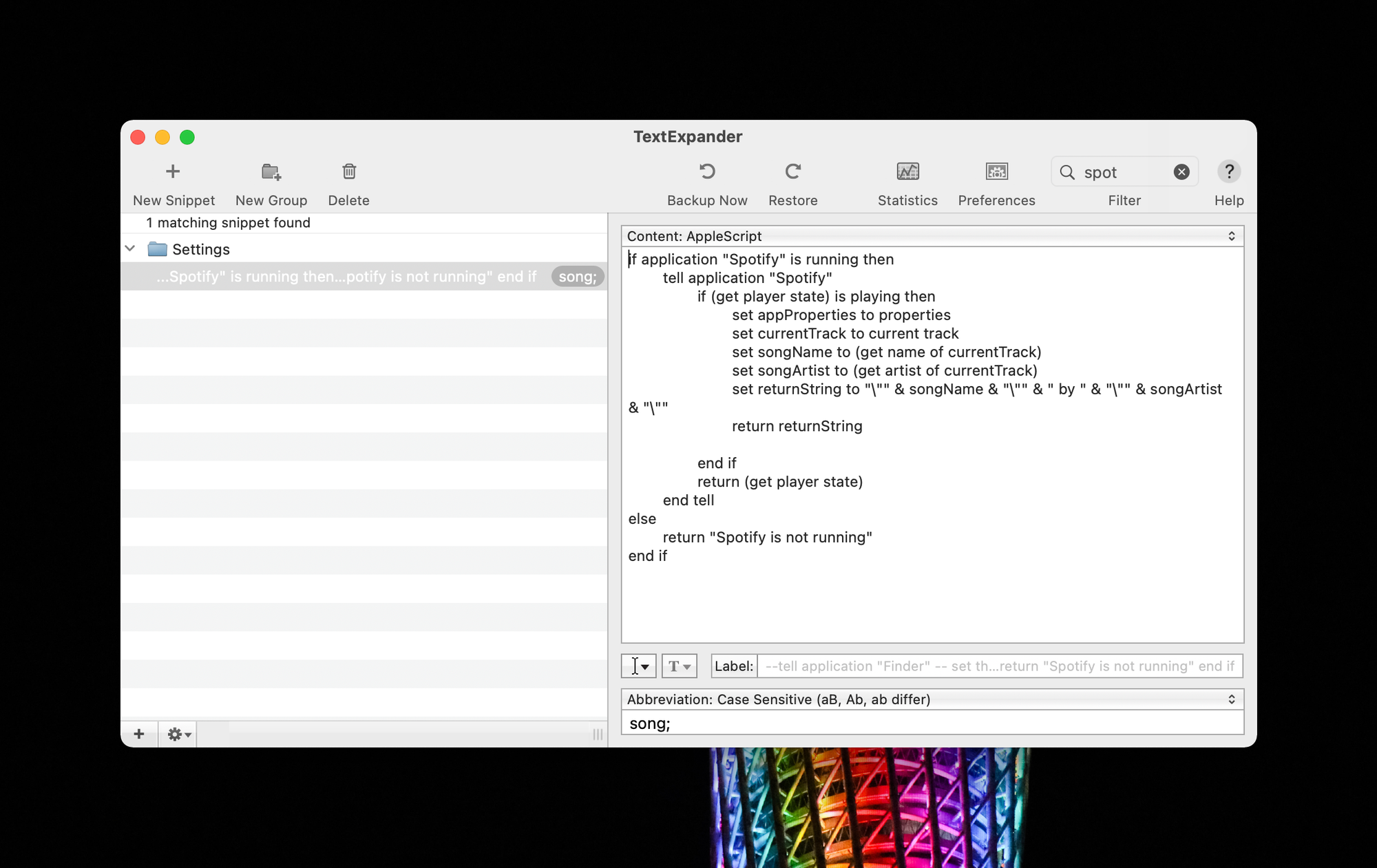
Now, when I'm writing a new entry in Day One and want to note the song playing in the background, I simply type song;. Text Expander automatically replaces this with the name and artist of the current Spotify track. It's a seamless way to add another layer to my journal entries, capturing not just my thoughts and experiences but also the music that colored those moments.
Subscribe to our email newsletter and unlock access to members-only content and exclusive updates.

Comments